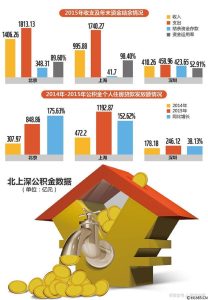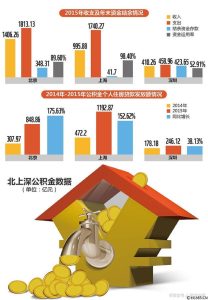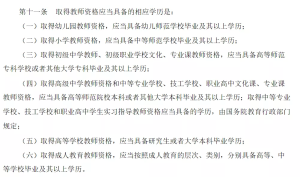1、如何制作漂亮如何制作漂亮PPT如何制作漂亮PPT方东明北京大学微电子学研究院2011.2.9如何制作漂亮PPT方东明北京大学微电子学研究院2011.2.9如何制作漂亮PPT方东明北京大学微电子学研究院2011.2.91.1. 母版是哪里下载母版是哪里下载的?的?2.2. 背景主题能不能背景主题能不能复制过来?复制过来?3.3. 动画特效要是能动画特效要是能做出来就好了!做出来就好了!4.4. 他的图表怎么就他的图表怎么就这么漂亮呢?这么漂亮呢?5.5. 这个字体哪里来这个字体哪里来的?的?6.6. 色彩该怎么调整色彩该怎么调整才好看呢?才好看呢? 。菜鸟会想菜鸟会想 从菜鸟从菜鸟到高手到高手1
2、.1. 为什么用这个母为什么用这个母版?版?2.2. 背景主题和论点背景主题和论点是否协调?是否协调?3.3. 动画对沟通有帮动画对沟通有帮助吗?助吗?4.4. 有更合理的图表有更合理的图表来表达观点吗?来表达观点吗?5.5. 字体字型对听众字体字型对听众阅读有影响吗?阅读有影响吗?6.6. 色彩设置如何和色彩设置如何和现场灯光匹配?现场灯光匹配? 。高手会想高手会想 如何制作漂亮PPT方东明北京大学微电子学研究院2011.2.9杂杂乱乱简简适适繁繁差的差的PPT过过齐齐整整好的好的PPT如何制作漂亮PPT方东明北京大学微电子学研究院2011.2.9如何制作漂亮PPT呢?如何制作漂亮PPT方东
3、明北京大学微电子学研究院2011.2.9设计设计原则则制作技巧布局版面制作误区误区PPTPPT制作制作如何制作漂亮PPT方东明北京大学微电子学研究院2011.2.9安排好信息密度和布安排好信息密度和布局排版局排版字体要大,字体和背景的字体要大,字体和背景的色彩要对比反差鲜明色彩要对比反差鲜明文字简练、图表美,文字简练、图表美,限制过渡和动画限制过渡和动画 要有清晰、简明要有清晰、简明的逻辑的逻辑 明确明确PPT的目标、对的目标、对象和表达方式象和表达方式换位思考,抓住听众换位思考,抓住听众的兴趣点和兴奋点的兴趣点和兴奋点 页面布局要有均衡感,页面布局要有均衡感,有空余空间有空余空间 整体设计,
4、撰写提纲整体设计,撰写提纲并形成框架并形成框架每个页面只显示一每个页面只显示一个主题个主题设计设计原则原则可视化图表表示可视化图表表示关键词或数据关键词或数据如何制作漂亮PPT方东明北京大学微电子学研究院2011.2.9坏习惯坏习惯& &好习惯好习惯选择设计模板选择设计模板设置动画设置动画添加文字内容添加文字内容调整修改调整修改插图插图构思报告大纲构思报告大纲版式切换动画版式切换动画组织素材组织素材选择设计模板选择设计模板调调整整修改修改如何制作漂亮PPT方东明北京大学微电子学研究院2011.2.9制作制作误区误区 字体大小不一,字体大小不一, 排版混乱排版混乱 前景背景颜色相前景背景颜色相
5、似,反差不明显似,反差不明显 直接把直接把Word里的里的 素材复制到素材复制到PPT 上,没有提炼上,没有提炼 堆积各种图表与文字堆积各种图表与文字 滥用模板,没考滥用模板,没考 虑是否与主题相符虑是否与主题相符 图表使用业余,没有逻辑图表使用业余,没有逻辑 风格杂乱,四不像风格杂乱,四不像 乱用色彩,五颜六色乱用色彩,五颜六色 滥用特效,冲淡主题滥用特效,冲淡主题 滥用美图,没考虑是否滥用美图,没考虑是否 与主题相符与主题相符如何制作漂亮PPT方东明北京大学微电子学研究院2011.2.9例子:色彩搭配如何制作漂亮PPT方东明北京大学微电子学研究院2011.2.9例子:可视化图表如何制作漂亮
6、PPT方东明北京大学微电子学研究院2011.2.9布局布局通过归类、分层来结构化内容通过归类、分层来结构化内容使布局美观以清晰的展示逻辑使布局美观以清晰的展示逻辑 文字图形化文字图形化 标题页、正文、结束页标题页、正文、结束页 文字表格化文字表格化 如何制作漂亮PPT方东明北京大学微电子学研究院2011.2.9转换类型优点缺点典型能量密度电磁式模型成熟(宏观发电机)难以由MEMS技术实现;尺寸大、输出电压低;共振频率高(KHz)10W/cm3压电式可由MEMS技术实现;结构简单;输出能量大转换效率不高250W/cm3静电式较好的MEMS兼容性,高输出,便于应用复杂的结构设计;需要启动电压100
7、W/cm3振动能采集方式的比较振动能采集方式的比较例子:文字表格化如何制作漂亮PPT方东明北京大学微电子学研究院2011.2.9北大微北大微电电子所子所工工艺艺信息信息库库PECVD:SiO2, Si3N4, SiC Sputter: Ti, Au, Pt, Al, Cr, W, PbLPCVD: PolySi, SiO2,Si3N4Si Oxidation:HO,O2,H2O薄膜工艺Ion Injection:As+,P+,B+,BF2+ Diffusion: P+,B+调整参数ICP: Si, Ti/Al, Cr/Cu, Cr/Pt, Ti/Pt/Au, Pyrex, SiO2RIE:Si
8、,SiO2,Si3N4, SiO2,Solutions: KOH, BHF, HF, H3PO4刻蚀工艺Anode (electrostatic), Au-Si, hot键合工艺例子:文字图形化如何制作漂亮PPT方东明北京大学微电子学研究院2011.2.9遵循简洁原则遵循简洁原则突出重点和层次突出重点和层次突出中心思想突出中心思想 版面版面文字文字图图表表色彩色彩如何制作漂亮PPT方东明北京大学微电子学研究院2011.2.9递进递进饼状图饼状图地形地形图图柱柱状图状图拟拟物物图图组组合合图图流程流程图图联动联动Group D强强调调交叉交叉层级层级循循环环关联关联并并列列包含包含表格表格图图线
9、状图线状图综综合合扩扩散散图图表表对对比比如何制作漂亮PPT方东明北京大学微电子学研究院2011.2.9并列关系并列关系:强调对象之间的平等关系 TEXTTEXTTEXTTEXTTEXTTEXTTEXTTEXT如何制作漂亮PPT方东明北京大学微电子学研究院2011.2.9Click to add TitleClick to add TitleClick to add TitleClick to add TitleClick to add Title如何制作漂亮PPT方东明北京大学微电子学研究院2011.2.9Text 4Text 2Text 1Text 3如何制作漂亮PPT方东明北京大学微电子
10、学研究院2011.2.9Diagram 1Diagram 2Diagram 1Click to edit sub text Diagram 2Click to edit sub text Diagram 3Click to edit sub text Diagram 2Diagram 3Diagram 2如何制作漂亮PPT方东明北京大学微电子学研究院2011.2.9TEXTTEXTABTEXTDTEXTC如何制作漂亮PPT方东明北京大学微电子学研究院2011.2.9Text HereText HereText Here如何制作漂亮PPT方东明北京大学微电子学研究院2011.2.9Add You
11、r TextAdd Your TextAdd Your TextAdd Your Text如何制作漂亮PPT方东明北京大学微电子学研究院2011.2.9Your TextYour TextYour TextYour TextYour TextYour TextYour TextYour Text2008200920102011递进关系递进关系:强调几个不同发展阶段的发展脉络 如何制作漂亮PPT方东明北京大学微电子学研究院2011.2.9获得巴法罗大学工学学士学位获得巴法罗大学工学学士学位University of Buffalo-B.S. EE 获得获得MIT电气工程硕士学位电气工程硕士学位S
12、.M. Electrical Engineering 获得佛蒙特州大学工程物理学硕士获得佛蒙特州大学工程物理学硕士 University of Vermont- M.S. EE 获得佛蒙特州大学工程物理学博士获得佛蒙特州大学工程物理学博士 University of Vermont- PhD degree如何制作漂亮PPT方东明北京大学微电子学研究院2011.2.9TextTextText TEXT TETX TEXT TEXT TEXT HERE TEXT HERE TEXT HERE TETX HERE TETX HERE TETX如何制作漂亮PPT方东明北京大学微电子学研究院2011.2
13、.9Click to add TextAdd your text in here- Your text in here- Your text in hereClick to add TextClick to add TextAdd your text in here- Your text in here- Your text in hereAdd your text in here- Your text in here- Your text in here如何制作漂亮PPT方东明北京大学微电子学研究院2011.2.9Add Your TextAdd Your TextAdd Your Text
14、Add Your TextAdd Your TextAdd Your TextAdd Your TextAdd Your Text如何制作漂亮PPT方东明北京大学微电子学研究院2011.2.9Phase 1Phase 2Phase 3如何制作漂亮PPT方东明北京大学微电子学研究院2011.2.9Add Your TitleAdd Your TitleAdd Your TitleTEXT HERETEXT HERETEXT HERE如何制作漂亮PPT方东明北京大学微电子学研究院2011.2.9Add Your TextAdd Your TextAdd Your TextThemeGallery
15、is a Design Digital Content & Contents mall developed by Guild Design Inc.综合关系综合关系:强调由几个部分推出一个结论或者对象 如何制作漂亮PPT方东明北京大学微电子学研究院2011.2.9TextTextTextText如何制作漂亮PPT方东明北京大学微电子学研究院2011.2.9Add Your Title hereText1Text1Text1Text1如何制作漂亮PPT方东明北京大学微电子学研究院2011.2.9Text in hereText in hereText in here如何制作漂亮PPT方东明北京大
16、学微电子学研究院2011.2.9Level 1Level 2Level 3Level 4Level 5 Description of the contents Description of the contents Description of the contents Description of the contents Description of the contentsTEXT如何制作漂亮PPT方东明北京大学微电子学研究院2011.2.9Add Your TextAdd Your TextAdd Your TextAdd Your TextAdd Your Text如何制作漂亮PPT
17、方东明北京大学微电子学研究院2011.2.9TitleTitle Add your text in here – Your text in here – Your text in here Add your text in here – Your text in here – Your text in here Add your text in here Add your text in here – Your text in here – Your text in here Add your text in here – Your text in here – Your text in he
18、re Add your text in hereTitleTitleTitleTitleTitleTitleTitle如何制作漂亮PPT方东明北京大学微电子学研究院2011.2.9Add your textAdd your textAdd your textAdd your textAdd your text扩散关系扩散关系:强调一个结论或对象分解成几个部分 如何制作漂亮PPT方东明北京大学微电子学研究院2011.2.9TextTextTextTextTextAdd Your Text如何制作漂亮PPT方东明北京大学微电子学研究院2011.2.9Add Your TextAdd Your Te
19、xtAdd Your TextAdd Your TextAdd Your TextAdd Your TextText如何制作漂亮PPT方东明北京大学微电子学研究院2011.2.9Add Your TextAdd Your TextAdd Your TextAdd Your TextAdd Your Text如何制作漂亮PPT方东明北京大学微电子学研究院2011.2.9Your text in hereYour text in hereYour text in hereYour text in hereYour text in hereYour text in hereText in here如
20、何制作漂亮PPT方东明北京大学微电子学研究院2011.2.9SpiralinductorParallelcapacitorComb capacitorSolenoidinductorIntegrating如何制作漂亮PPT方东明北京大学微电子学研究院2011.2.9Title Add your text in here Add your text in here Add your text in here Add your text in here Your text in here Your text in here Your text in here Your text in here Y
21、our text in here Your text in here Your text in here Your text in here Your text in here Your text in here Your text in here Your text in here Your text in here Your text in here Your text in here Your text in here如何制作漂亮PPT方东明北京大学微电子学研究院2011.2.9层级关系层级关系:强调几个对象之间的层次性差异 Text 1Text 2Text 3Text 4如何制作漂亮P
22、PT方东明北京大学微电子学研究院2011.2.9Add Your TextAdd Your TextAdd Your TextAdd Your TextAdd Your Text如何制作漂亮PPT方东明北京大学微电子学研究院2011.2.9Your text in hereYour text in hereYour text in hereYour text in hereYour text in here Click to add Title Click to add Title Click to add Title Click to add Title Click to add Title
23、 Click to add Title Click to add Title Click to add Title Click to add Title Click to add Title如何制作漂亮PPT方东明北京大学微电子学研究院2011.2.9TextHereText HereText HereText HereText HereText Here如何制作漂亮PPT方东明北京大学微电子学研究院2011.2.9Add YourText hereAdd YourText hereAdd YourText here如何制作漂亮PPT方东明北京大学微电子学研究院2011.2.9A GroupB
24、 GroupC Group Add your text in here – Your text in here – Your text in here – Your text in here – Your text in here Add your text in here – Your text in here – Your text in here – Your text in here – Your text in here Add your text in here – Your text in here – Your text in here – Your text in here
25、- Your text in hereD Group Add your text in here – Your text in here – Your text in here – Your text in here – Your text in here如何制作漂亮PPT方东明北京大学微电子学研究院2011.2.9q SI consultingq SI development q SI managementq N/W managementq New technologyqNetwork Integration – Network Consulting – Network Integratio
26、n – Network ManagementSI AreaNI AreaSolution AreaSM AreaInternet AreaR&D AreaConsulting Area如何制作漂亮PPT方东明北京大学微电子学研究院2011.2.9循环关系循环关系:强调几个对象的循环变化 text1text2text3如何制作漂亮PPT方东明北京大学微电子学研究院2011.2.9TEXT textTEXT textTEXT text如何制作漂亮PPT方东明北京大学微电子学研究院2011.2.9Your Text hereYour Text hereYour Text here如何制作漂亮PPT方
27、东明北京大学微电子学研究院2011.2.9Add TextAdd TextAdd Text如何制作漂亮PPT方东明北京大学微电子学研究院2011.2.9TextTextTextTextTextText如何制作漂亮PPT方东明北京大学微电子学研究院2011.2.9Add Your TextAdd Your TextAdd Your TextAdd Your TextAdd Your TextAdd Your Text如何制作漂亮PPT方东明北京大学微电子学研究院2011.2.9TEXTTEXTTEXTTEXTTEXTTEXTTEXT如何制作漂亮PPT方东明北京大学微电子学研究院2011.2.9C
28、lick to add TitleClick to add TitleClick to add TitleClick to add TitleClick to add TitleClick to add TitleClick to add TitleClick to add Title对比关系对比关系:强调几个对象之间的差异性和相反性 如何制作漂亮PPT方东明北京大学微电子学研究院2011.2.9TextYou may want to allocate one slide per competitorYou may want to allocate one slide per competit
29、orYou may want to allocate one slide per competitorTextYou may want to allocate one slide per competitorYou may want to allocate one slide per competitorYou may want to allocate one slide per competitor如何制作漂亮PPT方东明北京大学微电子学研究院2011.2.9Description of the contentsDescription of the contentsText in hereT
30、ext in hereDescribe a vision of company or strategic contents.Describe a vision of company or strategic contents.如何制作漂亮PPT方东明北京大学微电子学研究院2011.2.9 Content Title Description of the contents Description of the contents Content Title Content Title Description of the contents Description of the contents D
31、escription of the contents Description of the contents如何制作漂亮PPT方东明北京大学微电子学研究院2011.2.91TEXT2TEXT3TEXT如何制作漂亮PPT方东明北京大学微电子学研究院2011.2.9Add Your TextAdd Your TextAdd Your TextAdd Your TextAdd Your TextAdd Your TextAdd Your TextAdd Your TextAdd Your Text如何制作漂亮PPT方东明北京大学微电子学研究院2011.2.9Add your text in here
32、Add your text in hereTextTextTextTextTextTextTextText如何制作漂亮PPT方东明北京大学微电子学研究院2011.2.9包含关系包含关系:强调一个对象包括另外几个对象 TEXT.TitleAdd your textTEXT如何制作漂亮PPT方东明北京大学微电子学研究院2011.2.9TextTextTextTitleTextTextTextAdd Your Text如何制作漂亮PPT方东明北京大学微电子学研究院2011.2.9TEXTTETXTETXTETXTETXTETXTETX如何制作漂亮PPT方东明北京大学微电子学研究院2011.2.9Te
33、xtText in hereText in hereText in hereText in hereDescription of the contentsDescription of the contentsDescription of the contentsDescription of the contentsTextTextText如何制作漂亮PPT方东明北京大学微电子学研究院2011.2.9TextTextTextTextAdd Your TextAdd Your TextAdd Your TextAdd Your Text如何制作漂亮PPT方东明北京大学微电子学研究院2011.2.9
34、如何制作漂亮PPT方东明北京大学微电子学研究院2011.2.9Planning & PublicSupporting TeamPresident & CEO CS team Biz 1 team Biz 2 team Biz 3 team Sales 1 team Sales 2 team SI System team SI Develop team Sales 1 team Sales 2 team Automation team Network team Consulting 1 team Consulting 2 team Consulting 3 team eBiz team Solu
35、tion teamSI MUINFRA MUConsulting MUR&D MUBSP MU如何制作漂亮PPT方东明北京大学微电子学研究院2011.2.9交叉关系交叉关系:强调两个或几个对象之间的交合部分 TEXTTEXTTEXTTEXTTEXTTEXT如何制作漂亮PPT方东明北京大学微电子学研究院2011.2.9如何制作漂亮PPT方东明北京大学微电子学研究院2011.2.9如何制作漂亮PPT方东明北京大学微电子学研究院2011.2.9如何制作漂亮PPT方东明北京大学微电子学研究院2011.2.9如何制作漂亮PPT方东明北京大学微电子学研究院2011.2.9如何制作漂亮PPT方东明北京大学微
36、电子学研究院2011.2.9System如何制作漂亮PPT方东明北京大学微电子学研究院2011.2.9关联关系关联关系:强调几个对象之间的紧密联系关系 TEXTTEXT TEXTTEXTTEXTHERETEXTHERETEXTTEXTTEXTTEXT 如何制作漂亮PPT方东明北京大学微电子学研究院2011.2.9Text in here Add your text in here Add your text in here Add your text in here Add your text in here Add your text in here Add your text in her
37、e Add your text in here Add your text in here Add your text in hereThemeGallery is a Design Digital Content & Contents mall developed by Guild Design Inc.ThemeGallery is a Design Digital Content & Contents mall developed by Guild Design Inc.ThemeGallery is a Design Digital Content & Contents mall de
38、veloped by Guild Design Inc.如何制作漂亮PPT方东明北京大学微电子学研究院2011.2.9Title in hereTitle in hereTitle in hereTitle in hereDescription of the contentsDescription of the contentsDescription of the contentsDescription of the contentsTitle in hereTitle in hereTitle in hereTitle in here如何制作漂亮PPT方东明北京大学微电子学研究院2011.2
39、.9InformationPortaleGSTransactionInformationeGSeGSTransactionPortale-Gov. ServiceIntegration如何制作漂亮PPT方东明北京大学微电子学研究院2011.2.9SCMSystemEKP/EIPSystemCRMSystem Supply Chain Integration Enterprise Knowledge Information Portal Customer DB Integration如何制作漂亮PPT方东明北京大学微电子学研究院2011.2.9联动关系:强调对象之间的平等关系 TitleAdd
40、your textTitleAdd your textTitleAdd your text如何制作漂亮PPT方东明北京大学微电子学研究院2011.2.9如何制作漂亮PPT方东明北京大学微电子学研究院2011.2.9TEXTTEXTTEXT TEXT add here TEXT add here TEXT add here TEXT add here TEXT add here TEXT add hereTEXT add hereTEXT add hereTEXT add hereTEXT add hereTEXT add hereTEXT add here如何制作漂亮PPT方东明北京大学微电子
41、学研究院2011.2.9TEXTTEXT ADDED HERETEXTTEXT ADDED HERETEXTTEXT ADDED HERETEXTTEXT ADDED HERETEXTTEXT ADDED HERE如何制作漂亮PPT方东明北京大学微电子学研究院2011.2.9强调关系强调关系:在并列对象中特别强调其中部分 Text1Text2Text3Text4Text5Text6如何制作漂亮PPT方东明北京大学微电子学研究院2011.2.9单击添加段落文字单击添加段落文字单击添加段落单击添加段落文字单击添加段落文字单击添加段落文字单击添加段落文字。文字单击添加段落文字。单击添加段落文字单击添
42、加段落文字单击添加段落单击添加段落文字单击添加段落文字单击添加段落文字单击添加段落文字。文字单击添加段落文字。TEXTTEXT如何制作漂亮PPT方东明北京大学微电子学研究院2011.2.9CRMForecasting, Opportunity Management,Configuration,Generation Forecasting, Customer CareSpare ManagementForecastingPersonalizationCampaign ManagementMarketing EncyclopediaERPCMSSCMEIPeStrategyMarketingSal
43、esServices如何制作漂亮PPT方东明北京大学微电子学研究院2011.2.9TEXTTEXTTEXTTEXTTEXTTEXTTEXTTEXTTEXTTEXTTEXTTEXTTEXTTEXTTEXTTEXTTEXTTEXTTEXTTEXTTEXTTEXT如何制作漂亮PPT方东明北京大学微电子学研究院2011.2.9One-Stop Service10%10%5%5%BSP IT consulting IT development IT management N/W management New technologyWireless InternetWeb ContentsWeb Maili
44、ngWeb SIBSP AreaInternet AreaSI AreaNI AreaConsulting AreaBSP MU :BSP MU :(Business Service Provider Management Unit)如何制作漂亮PPT方东明北京大学微电子学研究院2011.2.9流程图:强调各关联的操作过程发生的先后顺序 20082009201020112001.10 Add Your Text2001.10 Add Your Text2001.10 Add Your Text2002.10 Add Your Text2002.10 Add Your Text2002.10 A
45、dd Your Text2003.10 Add Your Text2003.10 Add Your Text2003.10 Add Your Text2000.10 Add Your Text2000.10 Add Your Text2000.10 Add Your Text如何制作漂亮PPT方东明北京大学微电子学研究院2011.2.9TEXTHERETEXTHERETEXTHERETEXTHERE如何制作漂亮PPT方东明北京大学微电子学研究院2011.2.9Text in hereTitle in hereText in hereText in hereTextTextTextText De
46、scription of the contents Description of the contents Description of the contents Description of the contents Description of the contents Description of the contents Description of the contents Description of the contents如何制作漂亮PPT方东明北京大学微电子学研究院2011.2.9地形图:以地图强调不同区域之间的关系 如何制作漂亮PPT方东明北京大学微电子学研究院2011.2
47、.9如何制作漂亮PPT方东明北京大学微电子学研究院2011.2.9EUROPEASIAN. AMERICAS. AMERICAOCEANIAAFRICASCMSCMERPERPEKP/EIPEKP/EIP如何制作漂亮PPT方东明北京大学微电子学研究院2011.2.9柱状图:强调不同对象在某一方面数据值的对比 Your text in hereProductProductProduct23%50%86%95%78%18%Company BCompany A如何制作漂亮PPT方东明北京大学微电子学研究院2011.2.9TEXT HERETEXT HERE如何制作漂亮PPT方东明北京大学微电子学研究
48、院2011.2.9 Describe contents for a Chart Description of the companys sub contents Description of the companys sub contentsChart Title in here Description of the sub contents Description of the sub contents Description of the sub contents Description of the sub contents Description of the sub contents
49、 Description of the sub contents Description of the sub contents Description of the sub contents如何制作漂亮PPT方东明北京大学微电子学研究院2011.2.9线状图:强调不同对象数据值或发展的对比57%47.7%62.7%20082009201015%23.5%29.6%12.5%12.6%54%Item 03Item 02Item 01如何制作漂亮PPT方东明北京大学微电子学研究院2011.2.9Description of the contentsDescription of the conte
50、ntsDescription of the contentsDescription of the contentsDescription of the contentsSpecial ContentsContents Title (2011)如何制作漂亮PPT方东明北京大学微电子学研究院2011.2.902000040000600008000010000012000014000016000018000020062007200820092010200000308,465410,615110,669TEXT TEXT TEXT Total如何制作漂亮PPT方东明北京大学微电子学研究院2011.2.
51、9表格图:以纵横向量为线索,数据内容的罗列 Add TitleAdd TitleAdd TitleClick to add textClick to add textClick to add textClick to add textClick to add textClick to add textClick to add textClick to add textClick to add textClick to add textClick to add textClick to add textClick to add textClick to add textClick to add
52、textClick to add textClick to add textClick to add textClick to add textClick to add textClick to add text如何制作漂亮PPT方东明北京大学微电子学研究院2011.2.9TEXTTEXTTEXTTEXTTEXTTitle ATitle BTitle CTitle DTitle ETitle F如何制作漂亮PPT方东明北京大学微电子学研究院2011.2.9 Text 1 Text 2 Text 3(Day, Month, Year) Text 4(Day, Month, Year)(Day,
53、Month, Year)(Day, Month, Year) 1 2 3 4如何制作漂亮PPT方东明北京大学微电子学研究院2011.2.9饼状图:强调各部分所占总体的比例关系 如何制作漂亮PPT方东明北京大学微电子学研究院2011.2.910%5%60%25%Text in hereText in hereText in hereText in here Your text in here Your text in here Your text in here Your text in here Your text in here Your text in here Your text in
54、here Your text in here Your text in hereClick to add Text Your text in here Your text in here Your text in here如何制作漂亮PPT方东明北京大学微电子学研究院2011.2.910%15%20%55%2011Web Service & Solution eBiz ConsultingSI Service & Solution Network Integration如何制作漂亮PPT方东明北京大学微电子学研究院2011.2.9拟物图:模拟某种实物或物质以强调对象或关系vvvvvvv如何制作
55、漂亮PPT方东明北京大学微电子学研究院2011.2.9Click to add TitleClick to add TitleClick to add TitleClick to add TitleClick to add TitleTEXT如何制作漂亮PPT方东明北京大学微电子学研究院2011.2.9TextTextTextTextTextTextText如何制作漂亮PPT方东明北京大学微电子学研究院2011.2.9CustomerPartnerShareholderEmployee service sell production supplyMaterial SCMe-PMSKMS/GWE
56、DMSCRM/e-CRMe-MarketplaceCMSERPEIPe-marketing如何制作漂亮PPT方东明北京大学微电子学研究院2011.2.9Technology & Communications InfrastructureeBiz SolutionseBiz IntegrationeBiz StrategyB2EB2BB2CB2MProduct LeadershipRelationship managemente-Business Transformation如何制作漂亮PPT方东明北京大学微电子学研究院2011.2.9组合图:以组合图表形式以强调对象或关系e-Marketing
57、E-CRMe-MarketplaceSCMSupplierCustomerSupplierCustomer如何制作漂亮PPT方东明北京大学微电子学研究院2011.2.9Sales TeamSystem TeamConsultingTeamSI MU NetworkTeamAutomationSystemTeamEnterpriseNetworkTeamNI MUeBizCRMEIPR&D如何制作漂亮PPT方东明北京大学微电子学研究院2011.2.955%15%20%10%eCRMWCMSIRM/PRMMailingMESCTIPABXIBS Network Integration Automa
58、tion System Enterprise NetworkCRM/DWEIP/EKPERP/SCMGW/KMS SI consulting SI development SI management Web consulting Web development Web managementWeb SI AreaSI AreaNI AreaSystem Area如何制作漂亮PPT方东明北京大学微电子学研究院2011.2.9 色色彩彩避免刺眼的颜色,熟练运用渐变色避免刺眼的颜色,熟练运用渐变色前景与背景要用对比色,前景与背景要用对比色,不同不同主题内容应该用相似色主题内容应该用相似色冷色(如蓝和绿
59、)适合做背景色冷色(如蓝和绿)适合做背景色 ,暖色(如橙和红)适合做主题文暖色(如橙和红)适合做主题文本本 注意用色时电脑显示与投影仪注意用色时电脑显示与投影仪显示的差异显示的差异对比色对比色相似色相似色相似色相似色如何制作漂亮PPT方东明北京大学微电子学研究院2011.2.9l白色背景黑色文字l黑色背景白色文字l紫色背景绿色文字l黄色背景紫红色文字l红色背景蓝绿色文字前景与背景应用相似色前景与背景应用相似色前景与背景应用对比色前景与背景应用对比色 如何制作漂亮PPT方东明北京大学微电子学研究院2011.2.9要诀要诀基本图形:形状基本图形:形状+配色配色+阴影阴影+立体立体合成图形:基本图形
60、合成图形:基本图形+交叠交叠+层次层次不规则图形:绘制线条不规则图形:绘制线条+编辑顶点编辑顶点图形图形制作制作 图表图表制作制作 图片图片处理处理 动画动画制作制作 制作制作技巧技巧要诀要诀插入图表插入图表+图表类型图表类型+图表选项图表选项要诀要诀次序次序+进入(退出)进入(退出)+路径路径+间隔间隔要诀要诀图片图片+剪裁剪裁+边框边框图片图片+PS如何制作漂亮PPT方东明北京大学微电子学研究院2011.2.9例子:基本图形自选图形基本形状同心圆右键“设置自选图形格式”填充颜色渐变双色:颜色1,蓝色;颜色2,白色填充效果底纹样式:中心辐射线条颜色:无线条颜色按shift拉大(或“尺寸”并“
原文链接:https://www.renrendoc.com/paper/206454953.html